How to pay DragonPay in your BanKO account?
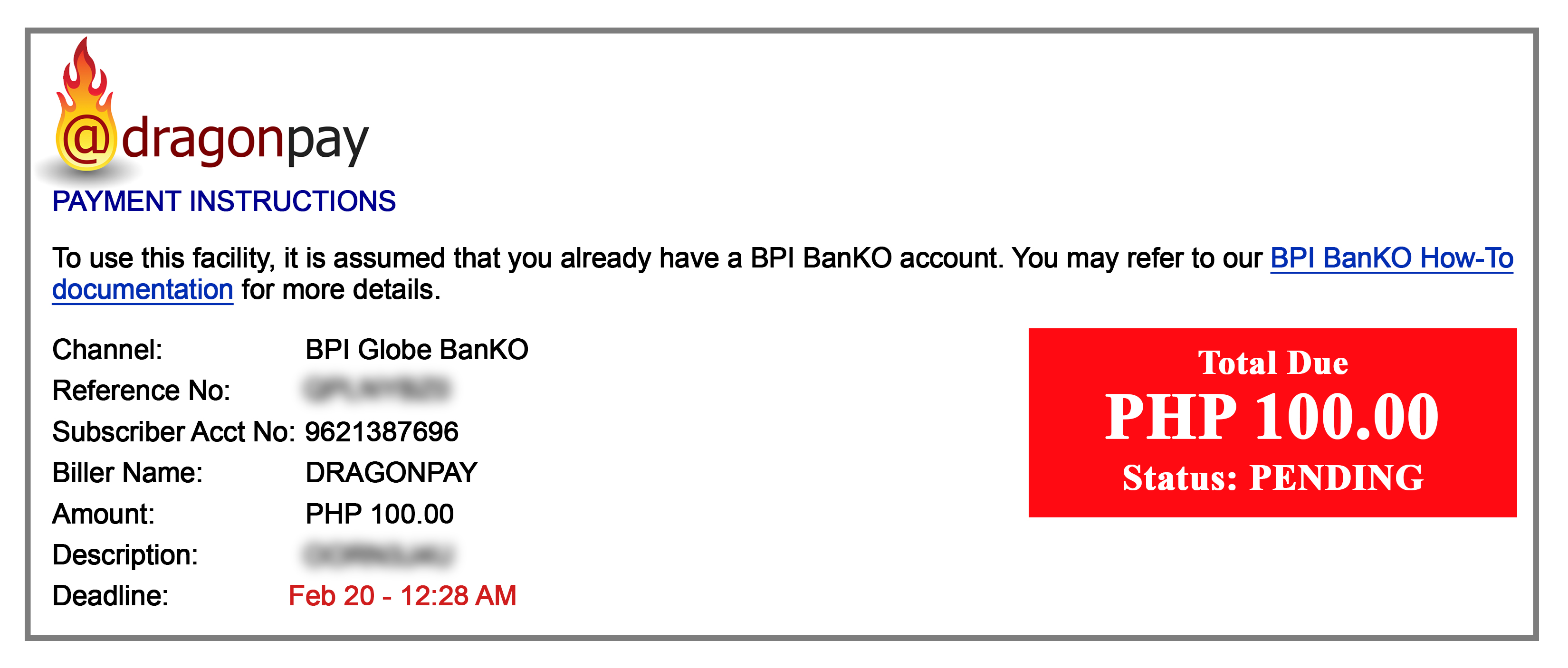
Once you booked your ticket reservation online via www.pinoytravel.com.ph, you can now proceed paying it using your BanKO account! Here’s how:
Step 1: Dial *118*1# on your cellphone to access BanKO menu
Step 2: Select 5 for “PAY BILLS”
Step 3: Select 9 for “TYPE BILLER CODE”
Step 4: Type the exact amount due.
Step 5: Type “DRAGONPAY” as the BILLER CODE
Step 6: Type the 10-digit Subscriber Account No. indicated in the payment instructions sent to your email
Step 7: Type your 4-digit MPIN.
* You will receive a text confirmation if your PayBills transaction is successful.
BanKO FAQ’s:
1. Do I need to enroll to any of the billers before I can pay my bill via BanKO?
– No need, but you can only pay from the billers that are affiliated with BanKO like DRAGONPAY.
2. Do I need to have a BanKO account when I pay bills?
– Yes, you need to register and apply for a BanKO account in order to pay your bills through your mobile phone. Dragonpay is not yet currently available for bills payment over-the-counter at BanKO partner outlets.
3. Do I need to have a Globe postpaid/prepaid to pay my bills?
– Yes, you need to be a Globe/TM postpaid/prepaid subscriber to be a BanKO accountholder and be able to pay your bills through mobile or internet.
– However, if you are paying over-the-counter through selected partner outlets, you can still pay your bills even without a Globe/TM account.
4. Who can I call if I have problems with my payment?
– For BanKO account debiting concerns, you may call 2882, but for billing concerns, you may contact DragonPay support.


Sorry, comments are closed for this post.